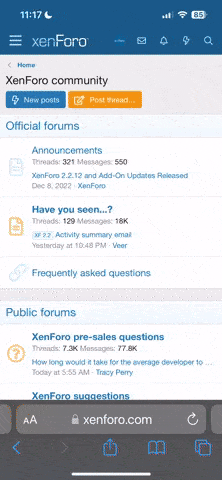Название плагина: IQReportSystem.cs
Требуемые плагины
Поддерживаемые плагины
IQChat
IQFakeActive
StopDamageMan
Friends
MultiFighting (Luma - пиратка)
Clans
NoEscape
EventHelper
Battles
Duel
Duelist
ArenaTournament
Программы для проверки игроков :
OzProtect
RustCheatCheck
IQFakeActive
StopDamageMan
Friends
MultiFighting (Luma - пиратка)
Clans
NoEscape
EventHelper
Battles
Duel
Duelist
ArenaTournament
Программы для проверки игроков :
OzProtect
RustCheatCheck
IQReportSystem - your best choice for a complaint system!
A progressive, convenient, and stylish system with advanced customization.
Convenient management, intuitive, and pleasant interface, which any player and moderator will understand.

In short, the complaint system IQReportSystem provides a wide range of opportunities for convenient and effective management of complaints in the game. It can be customized to the needs of a specific server and adapted to different languages.
Q&A:
List of features:

A progressive, convenient, and stylish system with advanced customization.
Convenient management, intuitive, and pleasant interface, which any player and moderator will understand.
In short, the complaint system IQReportSystem provides a wide range of opportunities for convenient and effective management of complaints in the game. It can be customized to the needs of a specific server and adapted to different languages.
Q&A:
- How to view a recorded demo (.dem)?
- The instruction is described in detail in this article - link
- How to properly upload sounds for a summoned player?
- You need to upload the files "ALERT_REPORT_EN" and "ALERT_REPORT_RU" to the folder data/IQSystem/IQReportSystem/Sounds (if you don't have the Sounds folder, create it manually)
- Where to find the "game sound" to change the sound notification for moderators?
- You can use an open repository to search for these sounds - link or use my utility MercuryUtilites
- How to install images?
- Navigate to the folder /data/IQSystem/IQReportSystem/ and move the Images folder from the archive there, then reload the plugin.
List of features:
- Interface customization:
- Change the color of all interface elements
- Change the images of all elements (all sizes are specified in the configuration)
- Complaint customization:
- Customize the reason for the complaint in two languages (Russian and English)
- Enable the ability to accept complaints through the built-in reporting system in the game (F7/Complaints through the context menu `Contacts`)
- Specify your own reason when submitting a complaint through the in-game reporting system (F7/Complaints through the context menu `Contacts`)
- Prevent re-sending a complaint about the same player until it is checked by a moderator
- Specify a reload time for submitting a new complaint
- Enable reload time for submitting a new complaint specifically for one player or for all players
- Customization of the player verification process by the moderator:
- Use player checking for AFK.
- Use tracking of crafting and canceling crafting by the player during a check (will inform the moderator in chat).
- Use tracking of messages from the player during a check (will inform the moderator in chat).
- Use tracking of commands used by the player during a check (will inform the moderator in chat).
- Enable sound notification for the player during a check, supports two languages (Russian and English).
- Record the player's demo file (.dem) during a check.
- Change the command to provide contacts.
- Information from RCC/OzProtect checking programs.
- Information about the player's teammates and history of complaints.
- Moderator verdict settings:
- Block all of the player's friends along with them.
- Specify the reason for blocking friends.
- Notification settings for the moderator and maximum allowable number of complaints:
- Set the maximum number of complaints against a player to be displayed in the moderator menu.
- Notify the moderator that a player has reached or exceeded the maximum allowable number of complaints.
- Enable sound notification (any sound from the game) for the moderator if any player has reached or exceeded the maximum allowable number of complaints.
- Replace the sound notification for the moderator.
- Setting up player notifications about plugin actions:
- Notify players that a moderator has started checking a player (configurable in the language file)
- Notify players that a moderator has finished checking a player (configurable in the language file)
- Notify players that a moderator has finished checking a player and issued a verdict (banned) (configurable in the language file)
- Logging plugin actions in Discord:
- Starting a player check
- Finishing a player check
- Provided contacts by the player for communication
- Changes in the player's connection status to the server
- New complaint
- Exceeding the maximum number of complaints
- A large database of compatible plugins that bring new features:
- Support for IQFakeActive
- Support for IQChat:
- Ability to change chat prefix
- Set a custom message avatar in chat
- Use UI chat notifications
- Support for NoEscape:
- Move player check if they have a `Raid-Block`
- Move player check if they have a `Combat-Block`
- Support for Duel/Battles/Duelist/ArenaTournament:
- Move player check if they are in a duel
- Support for Friends:
- Prevent players in the same team from reporting each other
- Prevent moderator from checking their teammate
- Support for Clans:
- Prevent players in the same clan from reporting each other
- Prevent moderator from checking members of their own clan
- Support for MultiFighting (Luma):
- Display player status icon - `Steam` / `Pirate`
- Support for StopDamageMan:
- Disable damage to the player during the check
- Support for player check programs:
- RCC:
- Displays information about the player on which servers they were checked
- Displays information about the player on which servers they were banned
- OzProtect:
- Displays information about the player on which servers they were banned
- RCC:
IQReportSystem - твой лучший выбор системы жалоб!
Прогрессивная, удобная и стильная система проверок с продвинутой настройкой.
Удобное управление, интуитивно понятный и приятный интерфейс, в котором разберется любой игрок и модератор.
Одним словом, система жалоб IQReportSystem предоставляет широкий спектр возможностей для удобного и эффективного управления жалобами в игре. Она может быть настроена под нужды конкретного сервера и адаптирована к различным языкам.
Вопрос - ответ :
- Как просматривать записанную демку (.dem)?
- В данной статье подробно расписана инструкция - тык
- Как правильно загрузить звуки для вызванного игрока?
- Вы должны загрузить файлы "ALERT_REPORT_EN" и "ALERT_REPORT_RU" в папку data/IQSystem/IQReportSystem/Sounds (если у вас нет папки Sounds - создайте ее вручную)
- Где найти "игровой звук" для смены звукового уведомления модераторов?
- Вы можете использовать открытый репрозиторий для поиска данных звуков - тык или воспользоваться моей утилитой MercuryUtilites
- Как установить картинки?
- Перейдите в папку /data/IQSystem/IQReportSystem/ и перенесите папку Images из архива туда, далее перезагрузите плагин
Список возможностей :
- Настройка интерфейса :
- Сменить цвет всех элементов интерфейса
- Менять изображения всех элементов (все размеры указаны в конфигурации)
- Настройка жалоб:
- Настраивать причину жалоб на двух языках (русский и английский)
- Включить возможность принимать жалобы через встроенную систему репортов в игре (F7/Жалобы через контекстное меню `Контакты`)
- Указать собственную причину при отправлении жалобы через систему репортов в игре (F7/Жалобы через контекстное меню `Контакты`)
- Запретить повторно отправлять жалобу на одного игрока, пока его не проверит модератор
- Указать перезарядку для отправкой новой жалобы
- Включить перезарядку для отправкой новой жалобы конкретно на одного игрока, либо на всех игроков
- Настройка процесса проверки игрока модератором :
- Использовать проверку игрока на AFK
- Использовать отслеживание крафта и отмены крафта игроком во время вызова на проверку (будет информировать модератора в чате)
- Использовать отслеживание сообщений от игрока во время вызова на проверку (будет информировать модератора в чате)
- Использовать отслеживание использования команд игроком во время вызова на проверку (будет информировать модератора в чате)
- Включить звуковое оповещение игроку при вызове на проверку, поддерживает два языка (русский и английский)
- Записывать демку (.dem) игрока во время проверки
- Изменить команду для предоставления контактов
- Информация из программ для проверки RCC/OzProtect
- Информация о тиммейтах и истории жалоб игрока
- Настройка вынесения вердикта модератором:
- Блокировать всех Друзей игрока вместе с ним
- Указать причину блокировки Друзей
- Настройка уведомлений модератора и максимально допустимого количества жалоб :
- Установить максимальное количество жалоб на игрока для отображения его в меню модератора
- Уведомление модератора о том, что игрок набрал или превысил максимально допустимое количество жалоб
- Включить звуковое уведомление (любой звук из игры) для модератора, если какой-то игрок набрал или превысил максимально допустимое количество жалоб
- Заменить звуковое уведомление модератору
- Настройка уведомлений игроков о действиях плагина :
- Уведомлять игроков о том, что модератор начал проверку игрока (настраивается в языковом файле)
- Уведомлять игроков о том, что модератор завершил проверку игрока (настраивается в языковом файле)
- Уведомлять игроков о том, что модератор завершил проверку игрока и вынес вердикт (забанил) (настраивается в языковом файле)
- Логирование действий плагина в Discord :
- Запуске проверки игрока
- Завершении проверки игрока
- Предоставленные игроком контакты для связи
- Изменении статуса соединения игрока с сервером
- Новой жалобе
- Превышении максимально допустимого количества жалоб
- Большая база совместимых плагинов, с которыми появляются новые функции :
- Поддержка IQFakeActive
- Поддержка IQChat :
- Возможность сменить префикс в чате
- Установить кастомный аватар сообщения в чате
- Использовать UI уведомления чата
- Поддержка NoEscape:
- Перенести проверку игрока если у него есть `Raid-Блок`
- Перенести проверку игрока если у него есть `Комбат-Блок`
- Поддержка Duel/Battles/Duelist/ArenaTournament:
- Перенести проверку игрока если он на дуэли
- Поддержка Friends:
- Запретить игрокам в команде отправлять репорты друг на друга
- Запретить модератору проверять своего тиммейта
- Поддержка Clans:
- Запретить игрокам в одном клане отправлять репорты друг на друга
- Запретить модератору проверять участников своего клана
- Поддержка MultiFighting (Luma):
- Отображать иконку со статусом игрока - `Steam` / `Пират`
- Поддержка StopDamageMan :
- Отключать игроку урон во время проверки
- Поддержка программ для проверки игроков :
- RCC :
- Выводит информацию об игроке на каких серверах он проверялся
- Выводит информацию об игроке на каких серверах он забанен
- OzProtect :
- Выводит информацию об игроке на каких серверах он забанен
- RCC :
- Права
iqreportsystem.moderation- открывает доступ к режиму модератора
iqreportsystem.hidemenu- скрывает игрока из меню
iqreportsystem.moderation- opens access to moderator mode
iqreportsystem.hidemenu- hides the player from the menu