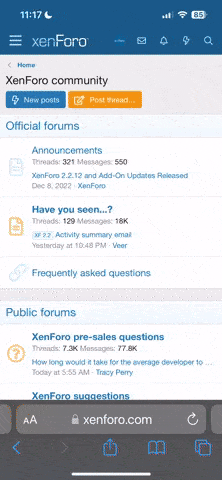- Автор Mercury
- Дата создания
Note: Square brackets are used for convenient examples and should not be used when entering commands!
Chat Commands:
Console Commands:
Example: /set 76561198807822175 prefix vip
Example: /set 76561198807822175 nick #fffff
Example: /set 76561198807822175 chat #fffff
Example: /set 76561198807822175 custom <color=red>Sex-GIGANT</color>
Chat Commands:
/cnick [HexColor (Single color or list separated by commas)] - allows you to set your own nickname color (permission required)/cmsg [HexColor (Single color or list separated by commas)] - allows you to set your own color for chat messages (permission required)/rename.reset - resets the saved information about renaming the player (it is required to specify the Steam Api Key in the configuration)/chat - open the chat control and settings menu (the chat mute control button is also located there; don't forget to grant permissions for it to appear)/pm [Nickname] [Message] - send a player a message in private chat/r [Message] - send a message to a player participating in private chat with you/rename [New Nickname] [New SteamID (optional field, ID must exist, it will also affect opening the profile through chat and avatar)] - change your nickname, permission required, configurable in the configuration/alert [Message] - send a notification to the server, to all players/alertui [Message] - send a UI notification to all players/ignore [Nickname] - add or remove a player from the ignore list, also available in the UI interface/hmute [Nickname/STEAMID] [Reason] [Time] - set a hidden chat mute for the player for your reason (only you and the muted player will see it)/hunmute [Nickname/STEAMID] - secretly remove the chat mute/mute [Nickname/STEAMID] [Reason] [Time] - set a chat mute for the player for your reason/mutevoice [Nickname/STEAMID] [Reason] [Time] - sets a voice chat mute for the player for your specified reason/unmute [Nickname/STEAMID] - remove the chat mute/unmutevoice [Nickname/STEAMID] - remove the voice mute/unmutevoice Steam64ID - remove the voice chat mute/online - display the list of players in the chatConsole Commands:
rename.reset - resets the saved information about renaming the player (it is required to specify the Steam Api Key in the configuration)alertui [Message] - send a UI notification to all playersalert [Message] - send a notification to the server, to all playersalertuip [STEAMID] [Message] - send a UI notification to a specific playersaybro [STEAMID] [Message] - send a private message to a player through the consolehmute [Nickname/STEAMID] [Reason] [Time] - set a hidden chat mute for the player for your reason (only you and the muted player will see it)hunmute [Nickname/STEAMID] - secretly remove the chat mutemute [Nickname/STEAMID] [Reason] [Time] - set a chat mute for the player for your reasonmutevoice [Nickname/STEAMID] [Reason] [Time] - sets a voice chat mute for the player for your specified reasonunmute [Nickname/STEAMID] - remove the chat muteunmutevoice [Nickname/STEAMID] - remove the voice muteonline - display the list of players in the consolemutefull [Nickname/STEAMID] [Reason] [Time] - block both chat and voice chat for the player immediatelyset [STEAMID] prefix [Argument] - forcibly assign a prefix from the configurationExample: /set 76561198807822175 prefix vip
set [STEAMID] nick [Argument] - forcibly assign a nickname color from the configurationExample: /set 76561198807822175 nick #fffff
set [STEAMID] chat [Argument] - forcibly assign a chat color from the configurationExample: /set 76561198807822175 chat #fffff
set [STEAMID] custom [Custom Prefix] - forcibly assign a custom prefixExample: /set 76561198807822175 custom <color=red>Sex-GIGANT</color>
Примечание : Квадратные скобки сделаны для удобного примера, их не нужно использовать во время прописывания команд!
Чат команды :
/cnick [HexColor (Один цвет или список через запятую)] - позволяет установить свой собственный цвет ника (требуется разрешение)/cmsg[HexColor (Один цвет или список через запятую)] - позволяет установить свой собственный цвет для сообщений в чате (требуется разрешение)/rename.reset - сбрасывает сохраненную информацию о переименовании игрока (требуется указать SteamApiKey в конфигурации)/chat - открыть меню управления и настройки чата(Там и находится кнопка с меню управления блокировкой чата, не забудьте выдать права, чтобы она появилась
/pm [Ник] [Сообщение] - отправить игроку сообщение в личную переписку/r [Сообщение] - отправить сообщение игроку, который участвует с вами в личной переписке/rename [Новый ник] [Новый SteamID(необязательное поле, ID должен быть существующий, это так-же повлияет на открытие профиля через чат и аватарку)] - изменить свой ник, требуется разрешение, настраивается в конфигурации/alert [Сообщение] - отправить оповещение на сервер, всем игрокам/alertui [Message] - отправить UI оповещение всем игрокам/ignore [Ник] - добавить или удалить игрока из списка игнорируемых, так-же есть в UI интерфейсе/hmute [Ник/STEAMID] [Причина] [Время] - устанавливает скрытую блокировку чата игроку по вашей причине(видеть будете только вы и тот, кого замутили)/hunmute [Ник/STEAMID] - скрытно убирает блокировку чата/mute [Ник/STEAMID] [Причина] [Время] - устанавливает блокировку чата игроку по вашей причине/mutevoice [Ник/STEAMID] [Причина] [Время] - устанавливает блокировку голосового чата игроку по вашей причине/unmute [Ник/STEAMID] - убирает блокировку чата/unmutevoice [Ник/STEAMID] - убирает блокировку голоса/unmutevoice Steam64ID - убирает блокировку войс чата/online - выводит список игроков в чатКонсольные команды :
rename.reset - сбрасывает сохраненную информацию о переименовании игрока (требуется указать SteamApiKey в конфигурации)alertui [Сообщение] - отправить UI оповещение всем игрокамalert [Сообщение] - отправить оповещение на сервер, всем игрокамalertuip [STEAMID] [Сообщение] - отправить UI оповещение конкретному игрокуsaybro [STEAMID] [Сообщение] - отправить личное сообщение игроку через консольhmute [Ник/STEAMID] [Причина] [Время] - устанавливает скрытую блокировку чата игроку по вашей причине(видеть будете только вы и тот, кого замутили)hunmute [Ник/STEAMID] - скрытно убирает блокировку чатаmute [Ник/STEAMID] [Причина] [Время] - устанавливает блокировку чата игроку по вашей причинеmutevoice [Ник/STEAMID] [Причина] [Время] - устанавливает блокировку голосового чата игроку по вашей причинеunmute [Ник/STEAMID] - убирает блокировку чатаunmutevoice [Ник/STEAMID] - убирает блокировку голосаonline - выводит список игроков в консольmutefull [Ник/STEAMID] [Причина] [Время] - блокирует игроку чат и голос сразуset [STEAMID] prefix [Argument] - выдать принудительно префикс из конфигурацииПример :
set 76561198807822175 prefix vipset [STEAMID] nick [Argument] - выдать принудительно цвет ника из конфигурацииПример :
set 76561198807822175 nick #fffffset [STEAMID] chat [Argument] - выдать принудительно цвет чата из конфигурацииПример :
set 76561198807822175 chat #fffffset [STEAMID] custom [Custom Prefix] - выдать принудительно кастомный префиксПример :
set 76561198807822175 custom <color=red>Sex-GIGANT</color>